Template tutorial for the brightwind library¶
[3]:
# This cell prints today's date for reference. This comment can be deleted.
import datetime
print('Last updated: {}'.format(datetime.date.today().strftime('%d %B, %Y')))
Last updated: 25 June, 2019
Outline: Two ## for this heading. Sphinx seems to account for the hash changes and not the number of them¶
First copy this tutorial before making changes to it.
Rename your Notebook bearing in mind that this file name is used as the url. Use lower case and _ between words.
Outline the main purpose of this tutorial. If you want you can include the steps in an ordered list below:
This is an ordered list
You can keep using ‘1.’ and it will automatically count
3rd one
Three *** can show a horizontal line as below. We can use this to split between sections. ***
Step 1: Three ### to be used for a section heading¶
Some test to explain something.
This can be a bullet
Or this
Sphinx does not recognise the html break tag, br, so to create space around images we can use a div tag and insert some css directly into it.
<div style='margin-top: 3em; margin-bottom: 3em;'>
<center>

</center>
</div>
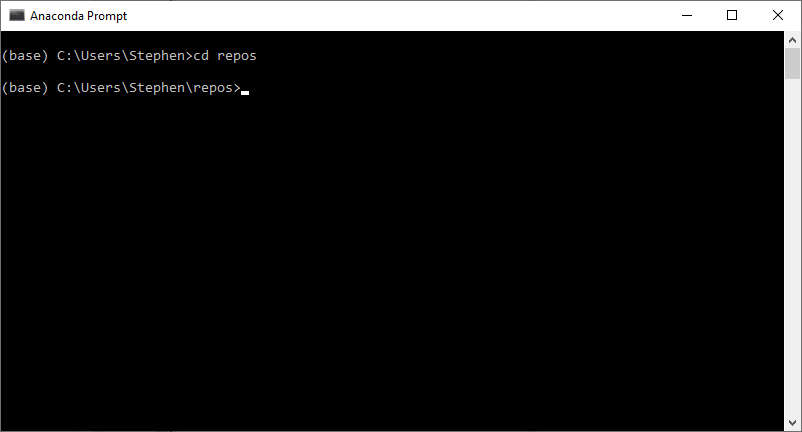
The below is a code block shown in markdown is rendered in a box by Sphinx:
> git clone https://github.com/brightwind-dev/brightwind.git
We can end each section with the horizontal line
Step 2: Using the brightwind library in Jupyter notebooks¶
Usage of the brightwind library can be shown in normal code blocks.
[4]:
import brightwind as bw
data = bw.load_csv(bw.datasets.demo_data)
# Use .head(5) to show a table otherwise the table will take up too much space.
data.head(5)
[4]:
| Spd80mN | Spd80mS | Spd60mN | Spd60mS | Spd40mN | Spd40mS | Spd80mNStd | Spd80mSStd | Spd60mNStd | Spd60mSStd | ... | Dir78mSStd | Dir58mS | Dir58mSStd | Dir38mS | Dir38mSStd | T2m | RH2m | P2m | PrcpTot | BattMin | |
|---|---|---|---|---|---|---|---|---|---|---|---|---|---|---|---|---|---|---|---|---|---|
| Timestamp | |||||||||||||||||||||
| 2016-01-09 15:30:00 | 8.370 | 7.911 | 8.160 | 7.849 | 7.857 | 7.626 | 1.240 | 1.075 | 1.060 | 0.947 | ... | 6.100 | 110.1 | 6.009 | 112.2 | 5.724 | 0.711 | 100.0 | 935.0 | 0.0 | 12.94 |
| 2016-01-09 15:40:00 | 8.250 | 7.961 | 8.100 | 7.884 | 7.952 | 7.840 | 0.897 | 0.875 | 0.900 | 0.855 | ... | 5.114 | 110.9 | 4.702 | 109.8 | 5.628 | 0.630 | 100.0 | 935.0 | 0.0 | 12.95 |
| 2016-01-09 17:00:00 | 7.652 | 7.545 | 7.671 | 7.551 | 7.531 | 7.457 | 0.756 | 0.703 | 0.797 | 0.749 | ... | 4.172 | 113.1 | 3.447 | 111.8 | 4.016 | 1.126 | 100.0 | 934.0 | 0.0 | 12.75 |
| 2016-01-09 17:10:00 | 7.382 | 7.325 | 6.818 | 6.689 | 6.252 | 6.174 | 0.844 | 0.810 | 0.897 | 0.875 | ... | 4.680 | 118.8 | 5.107 | 115.6 | 5.189 | 0.954 | 100.0 | 934.0 | 0.0 | 12.71 |
| 2016-01-09 17:20:00 | 7.977 | 7.791 | 8.110 | 7.915 | 8.140 | 7.974 | 0.556 | 0.528 | 0.562 | 0.524 | ... | 3.123 | 115.9 | 2.960 | 113.6 | 3.540 | 0.863 | 100.0 | 934.0 | 0.0 | 12.69 |
5 rows × 29 columns
The below cell contains the link to this tutorial so someone can download it and run it for themselves. Simply replace the file name at the end with your tutorial name.
This tutorial can be downloaded as a Jupyter Notebook from the following link: https://github.com/brightwind-dev/brightwind/tree/master/docs/source/tutorials/template_tutorial.ipynb